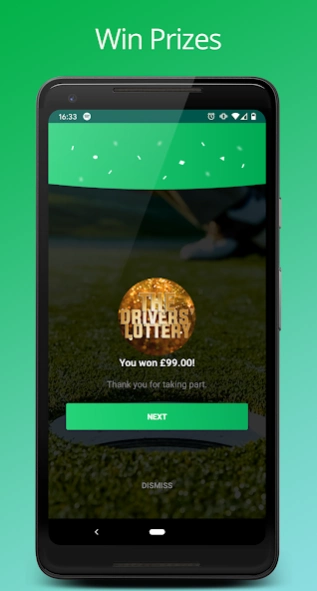Lightfoot for Drivers 3.19.1
Free Version
Publisher Description
Lightfoot for Drivers - Get rewarded for your good driving.
Lightfoot helps drivers use less fuel, reduce harmful emissions and stay safe every time they drive.
And because better driving is good for all of us, Lightfoot rewards its drivers with loads of additional goodies like prizes, cash giveaways and more.
Lightfoot is a small device for your vehicle that monitors your engine data, just like Formula 1 data analytics, and then feeds back to the driver via LED lights and audio. It helps drivers be as smooth as possible, meaning you're one of the safest and most fuel-efficient drivers on the road.
The app allows you to:
- Win cash prizes through The Drivers’ Lottery
- Track your score and other driving performance data
- Create and join leagues
- Check your vehicle health and battery data
- See MOT and Tax due dates
- Enter competitions to win prizes
- Monitor personal/business mileage
- Submit expense reports
- Change your account options and settings
About Lightfoot for Drivers
Lightfoot for Drivers is a free app for Android published in the Food & Drink list of apps, part of Home & Hobby.
The company that develops Lightfoot for Drivers is Lightfoot. The latest version released by its developer is 3.19.1.
To install Lightfoot for Drivers on your Android device, just click the green Continue To App button above to start the installation process. The app is listed on our website since 2024-02-01 and was downloaded 0 times. We have already checked if the download link is safe, however for your own protection we recommend that you scan the downloaded app with your antivirus. Your antivirus may detect the Lightfoot for Drivers as malware as malware if the download link to uk.co.lightfoot.app is broken.
How to install Lightfoot for Drivers on your Android device:
- Click on the Continue To App button on our website. This will redirect you to Google Play.
- Once the Lightfoot for Drivers is shown in the Google Play listing of your Android device, you can start its download and installation. Tap on the Install button located below the search bar and to the right of the app icon.
- A pop-up window with the permissions required by Lightfoot for Drivers will be shown. Click on Accept to continue the process.
- Lightfoot for Drivers will be downloaded onto your device, displaying a progress. Once the download completes, the installation will start and you'll get a notification after the installation is finished.